On-page optimisation factors
Title tag
The title tag is an important factor when it comes to optimising your website; the title itself is what appears in the results in search engines, so it's essential it's fully optimised. It should give the user a good indication about what the initial page will appear on it, so if you're an e-commerce store selling electrical goods; it would be advised to name each title tag after a specific item you're selling e.g. Sony PlayStation 4. When a user searches on Google for a keyword, one of the ways for Google to identify your site is through the title tag. If you include keywords that your customers are using within the tag it can help you rank more significantly than without one. Here's some guidance on creating a great title tag:- The title tag should be between 55 to 60 characters long which is including spaces (approximately 9-12 words)
- Try not to repeat or duplicate keywords, this is referred as keyword spamming
- The title tag should should be readable by humans
- Use the most important keyword first in the title tag, it has a lot more influence this wat, if applicable use it at the very beginning of the tag
- Each title tag has to be unique and should be easy to identify what the page will be about.
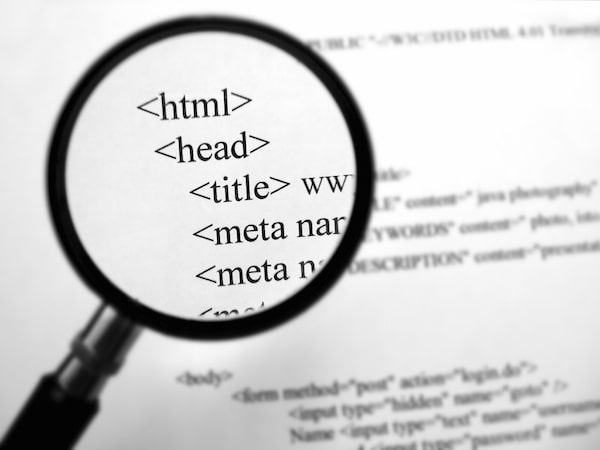 image courtesy of seoworkz.com
image courtesy of seoworkz.com
Meta description
The meta description is a vital part of on-page optimisation, it's basically a summary of what the web page will entail but it's also used for keyword search results. They may not necessarily be important in terms of search engine ranking but they are certainly valuable in gaining user click-through (CTR) from search engine result pages. One of the fundamental reasons why it's good to use them is when a user searches for a specific keyword/phrase, it will be bolded within the search results. Here are a few tips on optimising meta descriptions:- It's best to keep it between 150 and 160 characters
- Use persuasive language to entice the user to click on your website, calls to actions are a great way to do this
- Imagine reading the meta description and when you land on the website you are shown something completely different to the description, keep it relatable to the content
- If Local SEO marketing is part of your strategy; then using the town/city you're targeting in the meta description is essential
- Each meta description should be unique for each page and easily identifiable to the user what exactly the page will feature
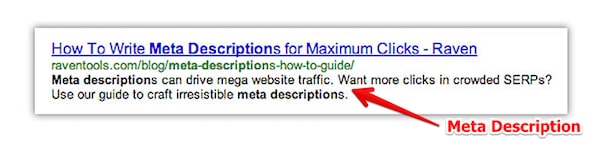 image courtesy of www.localvox.com
image courtesy of www.localvox.com
ALT text/tag
This is simply the description of an image being used on your site's HTML. Search engines only read ALT text of images, so make sure you add ALT text to all of your images so that they can identify it, also include keywords within your ALT text as long as it is relevant to the image.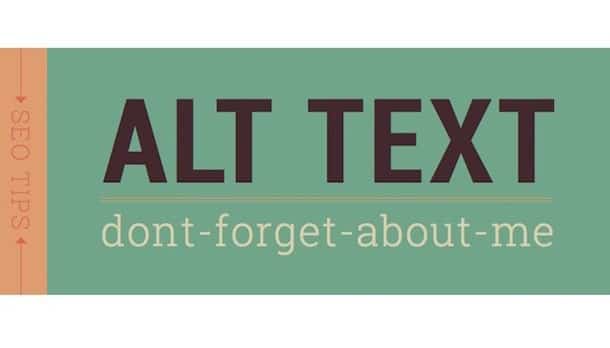 image courtesy of http://www.rnib.org.uk
image courtesy of http://www.rnib.org.uk
Usage of Headings (H1, H2, H3 etc)
These should be added to your site as it increases the fluidity of your content and allows users to grasp what each part of the content will be about, it's also good for structuring your content. Headings are also good for breaking down the content into smaller pieces of information, it enables the visitor to skip over parts and read specifically what they've been searching for.H1 tags
H1 tags are easily the most important heading that you should be using for on-page optimisation, the heading doesn't have to be the same as the page title but it should have some relevancy; otherwise you risk users leaving your site. Google has recommended that you only use one H1, so ideally this should be engaging in order to get the user to continue to read the content on the page.H2 tags
H2 tags aren't as important as H1 tags but we'd definitely advice including them, also try to have your chosen keywords within them too, Google likes it and will reward you for it. They are simply subheadings for your H1, which is great to divide content into subsections and to show significance between what will grab the audience's attention and hopefully continue reading your content.Search Engine Friendly URLs
How search engine friendly are your URLs on your website? Don't think in terms what Google identifies on the screen but what a human would read. Try to include keywords within the URL so that they can understand what the page will be about before landing on the page e.g. "web-design-newport.html" or "contact-us.html".Speed of your website
The speed of your website affects how you rank for keywords for according to Google as it's part of their algorithm, they can actually estimate your site's speed by looking into the file size and page's code. We recommend using Google PageSpeed Insights to identify how fast your site, it will tell you why it's performing to that speed and what changes need to be made to speed up the performance of your website, e.g. optimising the images on the page. This tool will also show you how fast your website is on all platforms including mobile which is extremely important in today's society. We will be covering more about mobile optimisation in the next addition to our guide. When looking at the page speed of your website, you've also got to consider how good is your web hosting that is being provided? If your website is taking longer than 3 seconds, you may have to reconsider your hosting provider. If you're unsure on what features are needed for a reliable web hosting service, then check out our comprehensive guide on how to choose the right web hosting for your business. image courtesy of http://deeptut.com
image courtesy of http://deeptut.com