FAQs
This section of the website is intended to provide you with answers to common questions as well as general information about the company. If you can’t find what you require, don’t hesitate to drop us a line.
Hosting & Support
What is your hosting and support service?
Our standard hosting and support plan includes…
- Superior, fast, reliable, secure hosting, support & email accounts.
- 30 minutes support time per month for things such as:
- Help with the content management system, e.g. “how to’s”
- General email/phone discussion, e.g. “picking our brains”
- Several small “bits and bobs” changes to the site, e.g. update an image, change phone number etc.
- Help setting up email accounts or troubleshooting email if applicable
- Development cost is not included. Development (e.g. enhancement/extra features) will be quoted
- WordPress and plugins automatic updates once a week – very important for security
- Includes usage of commercial plugins such as DIVI, Gravity Forms, WP Rocket, Advanced Custom Fields Pro
- Fixing any issues to the website core functionality that may arise
- 3 x daily backups for peace of mind (with the hosting provider, AmazonS3, and to our office server)
- Increased server security
- Fast servers and Reliable servers
- Email accounts if needed
- Website monitoring every 5 minutes to alert us if it goes down so we can investigate and get it back up quickly
- Server monitoring system to alert Amity Web of it goes down so we can get it back up quickly
- Email alerts to Amity Web
- Regular server updates
We can provide additional support time per month on other plans depending on the nature of your website.
What website and server security do you have in place?
More information can be found on our security policy here
We are also Cyber Essentials certified, which is an effective government backed scheme that helps us protect our organisation against a whole range of common cyber attacks… therefore ensuring we protect our customers too.
What is your uptime guarantee and monitoring process?
Firstly it is important to know no one can guarantee a 100% uptime. Even Google, Facebook and other mighty giants have gone down a few times over the years, and they have many failovers and redundancies in place.
Nevertheless we have put systems and processes in place to ensure as high an uptime as possible and historically we have a very reliable service.
- We do not use budget hosting providers (e.g. 1and1, Fasthosts, etc). In our experience budget providers have sub-standard servers, reliability and support.
- We use high standard of server provider, mainly www.linode.com, who provide reliable and fast network and server infrastructure and hardware.
- Linode provide a 99.9% uptime of the network and server hardware, excluding planned maintenance (this excludes downtime caused by software on the server).
- We have a monitoring system in place which alerts us within 1 minute when a site goes down so we can act fast to investigate and get it back up.
- We will quickly investigate the reason of the downtime and fix it if it’s to do with the hosting or website. Or if its customer related contact the customer to report it (e.g. domain expired).
- We use reputable content management systems and plugins and try to minimise the numbers used, which increases reliability.
How do I obtain support and what are your response times?
We aim to respond within 2 operating hours of receiving a critical/urgent request (something major broken like the website down), or 8 operating hours for an important but not urgent request, then 2 operating days for general requests.
Operating hours are between 9am and 5pm Monday to Friday excluding bank holidays, but email is monitored outside of these hours, and we have an alerting system to inform us the website is down. Outside of operating hours the target response time scales may not be the same.
You can also submit a support request using this form which will email our support team email address.
"*" indicates required fields
Do you provide updates to our content management system?
We highly advise WordPress and it’s plugins are kept up to date with the latest releases, to ensure bugs and security issues are fixed and new features added.
Undertaking updates manually can be a time consuming task so therefore as standard we have an automated update system for WordPress and its plugins once per week. It’s controlled and scheduled once per week over night to minimise impact during the day, and in case of any update issues we can then address early morning.
It is possible issues with the automated update process could occur but are quite rare, especially as we minimise the number of plugins and use reputable ones. We promptly fix any issues if they do occur.
Nevertheless, we can also provide a safer, manual and in attendance update process for fee. Please let us know if you prefer this.
Are you GDPR compliant? Will my website be GDPR and cookie compliant?
We are GDPR compliant and our data breach policies here
Websites that are built by us also are GDPR and cookie compliant. We undertake the following:
- Opt in cookie system – users must approve unnecessary cookies before they are dropped
- A cookie page detailing the cookies used
- Forms that collect user data to include Agree to Privacy box, with link to Privacy page
- Privacy policy page added – supplied by client or using a default we provide
- Form data collection can be deleted after a certain time as advised by the client
Do you take backups?
We take several daily backups for peace of mind.
- A full server backup for full server restoration in case of catastrophic failure
- Entire zipped website and database on an account level sent to Amazon S3
- File based backups with 7 day retention to a separate server, for individual file or database restoration if need be. Very useful if customers accidentally delete files!
Is there a roadmap for development of our content management system?
We will normally recommend WordPress as the main CMS platform, and it will include 3rd party plugins. The WordPress roadmap is located here https://en-gb.wordpress.org/about/roadmap/. 3rd party plugins may or may not have roadmaps. We can investigate on request. Plugins are unknown at this stage and are chosen during development, after customer requirement meetings.
Development
What is your development process?
Initial Meeting
Once a project is confirmed, we arrange an initial meeting with relevant key team members, such as our designer, project manager copywriter and developers, depending on the project requirements. The meeting is to discuss the requirements and for everyone involved to have an understanding of the project and meet the client.
Next steps and key dates are also agreed, and any assets required for us to start (brand guidelines, logo, brochures etc).
Some projects require more in depth workshops and so we would also follow our initial kick off meeting with client workshops if applicable, that feed into the layout, design and functionality of the website.
Planning
At this point, or perhaps earlier in the project, we would discuss key dates such as the go live date and agree on project milestones. We would discuss and agree on who is doing what and by when, to ensure the project runs smoothly and completes by agreed dates.
For larger projects we may use a Gantt chart with relevant responsibilities for each aspect. The Gantt chart will be used by the project manager and all key team members to ensure the project is on track for completion by the go live date.
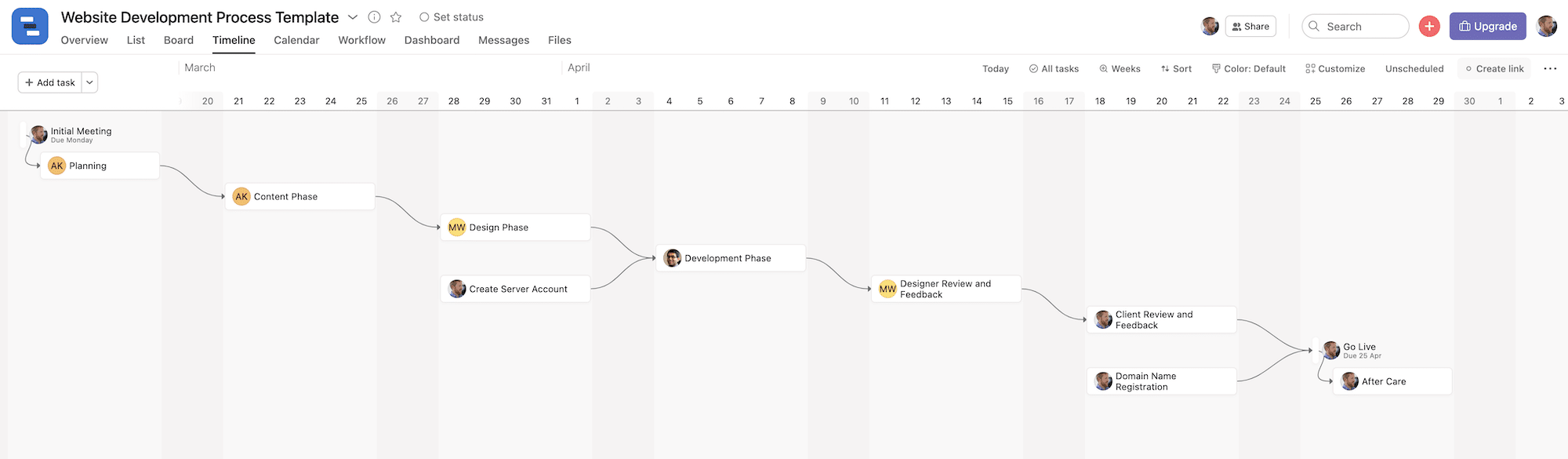
Example gantt chart
Content Phase
It is highly recommended we prepare all content before commencing design. This is because we need to design the site to be able to best represent the content, and not try to write content to fit in the design. Its called a content-first approach. Sadly it does not always work this way, often clients want to see the website before they write content, and so this phase may be later. But we do at least suggest this phase first if possible.
Whether the client is supplying content, or our copywriter writing it, we would undertake this phase first and agree on copy with the client before proceeding with the next phase. Several amends to copy is usually undertaken until the client is happy with it.
Design Phase
Wireframes
Following initial meetings and content sign off, the design phase would start. Depending on on the project requirements, we may undertake a wireframe stage first, where we visualise the website, structure and content in an undesigned wireframe view. It will propose the general layout and structure of the site before the visual design commences.
There is opportunity for the client to review and feedback any changes to the wireframe before the next step. Once the wireframe is agreed and signed off by the client we can proceed to visual design.
Visuals
The visuals of the website will now be designed. The branding, logo, colours, images and content will all be designed and presented to the client for review.
Several rounds of amends can take place to reach the final website visual the client desires.
Once the visuals are signed off by the client, we can proceed to the development phase.
Development Phase
We will now have the necessary requirements to start the build: the designs of the site, the functionality, content, images and timings.
The website will normally progress through to the end before clients review it, but we have on occasion brought the client into the development process to review the site as its being built. It’s usually good to do this when the website is a functional site, like eCommerce, database, members area and processes… so we can ensure any functionality is also developed correct from the start rather than reviewing it when finished.
Once we have built the site we undertake our own internal testing and once happy with it send it to the designer to review.
Designer Review and Feedback
The designer will normally review the site and provide feedback and amends before sending to the client. Once the designer has signed it off we can send to the client for review.
Client Review and Feedback
The client can now review the site and provide feedback and amends before going live.
At this stage we often invite the client into our project management system Asana to report in individual issues and changes. Asana is a fantastic tool for creating lists of tasks, and each task having it’s own discussion thread, dates, assignees and a lot more. It ensures all tasks are organised, clear and importantly, findable, because using traditional email can result in missed tasks and messages. Conversations are within the scope of the task so everything is organised ensuring communication and actions are efficient.
Once the client is happy with the site and ready to make it live, we can proceed to the go live process.
Go Live
At this point we need to follow our extensive go live checklist to undertake all the necessary requirements of going live. Ensuring the site is optimised, caching turned on, google analytics added, any old pages indexed in google redirect to the new ones and a lot more.
It is during the go live checklist we make it live, at which point we may need to change DNS of the domain name. This is something we can do, or provide details to the client to do it. Once the DNS changes take place, it is then the website will actually go live.
We then continue our go live checklist for tasks that take place after the site is live.
Once our go live checklist is complete, the site is considered live and the project complete!
After Care
If Amity host and/or support the site then we continue to look after the site and ensure it performs well. Our hosting and support plan includes time every month to help support the customer manage the site, monitoring so we can be alerted of issues right away, regular updates to ensure security is improved and any issues fixes, and generally keeping the site within a secure environment. More information about security can be found on our security policy here
During all stages we remain in regular contact with the client and provide updates as to how it’s going.
Why Use Amity?
Experienced
Our lead developer on this project has 20+ years experience building websites and bespoke development. Other involved web developers have 10+ years.
Skilled
We have worked for many years with all the required and modern technology.
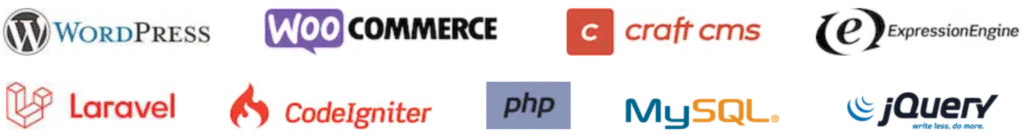
Knowledgable
Having built over 400 websites, we have delivered all the requirements, or similar, that this project needs multiple times. We have experienced issues and know how to overcome them.
Recommended
Our customer base has given no less than 5* reviews and frequently highly recommend us to their contacts.
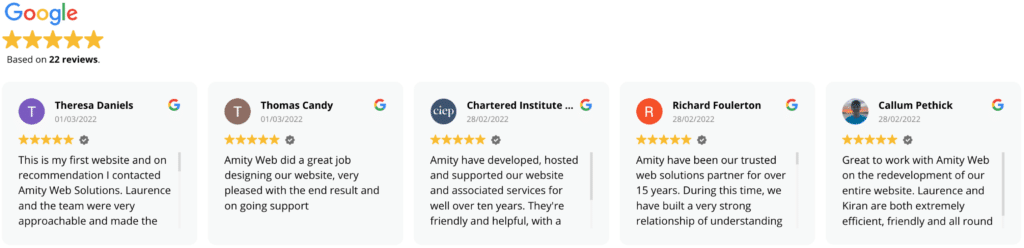
Process Orientated
We have a design and development process which ensures the project is planned and actioned in a structured way to ensure milestones are met the project completed to the requirements on time.
Customer Focus
We listen thoroughly to what our customers say and deliver exceptional customer service to match their needs
Teamwork
We are committed to working together, providing support to each other, respecting views of one another, and making the working environment lively and enjoyable
Responsive
Fast response times to customer enquiries and support requests.
Excellence
We deliver an impeccable service that leaves a lasting impact
Progressive
We’re always searching for new and improved ways to do things, internally and for our clients
Integrity
We are always honest and ethical with each other and our clients
Will my website confirm to the W3 Accessibility Guidelines?
We can certainly make your website accessible. Level AA is the usual standard to conform to. Conforming to accessibility guidelines does add time to development and so is an additional cost, please let is know if you require conformance.
We use an automated process to check and report conformance because manually checking would be a substantial task and would not be commercially feasible for most clients.
We use the online Wave Accessibility Evaluation Tool to analyse and report on accessibility conformance https://wave.webaim.org/. Any issues reported are fixed and the tool run again until the site conforms.
Some aspects may not confirm but would be allowed. For example, embedding a Google map with an address pin is likely to fail, but that is allowed if the address on the map/pin is also on the page as plain text. We will highlight any such issues like this with justification that makes it pass the W3C guidelines.
It is important to note, that conforming to the guidelines may affect the final design. A high contrast between text and background colour is necessary, so if the final design fails such contract test, we may need to discuss alternate design options to increase contrast to make it pass.
Do you do search engine optimisation (SEO)?
We have many years experience building sites that have good SEO. We use caching and optimisation techniques and plugins to improve the scores. We provide guidelines to customers to ensure managed content also keeps conforming (e.g. image sizes). We add in the facility to manage meta title and descriptions on pages, and if required, can add in SEO tools that help the content managers improve their SEO score (e.g. Yoast SEO plugin). Overall our websites have very good SEO once built. We ensure the website has a high Google page speed insights score when going live, which is a ranking factor.
We also ensure any old page URL that no longer exists has a 301 redirect to new pages so no Google indexed page will result in a 404 page not found. This is very important to maintain a good SEO when changing websites.
Ultimately your site will be built to what we call “SEO friendly” and so has a good basis to start with. But we do not provide any ongoing SEO work such link building, content improvement, and other ongoing SEO work. For such services we work with SEO expert partners who can provide such a service and take your website to the next level.
What is your go live process?
The checklist ensures the website is live with nothing forgotten, and all considerations implemented.
Will my website be fast?
We do work on speeding the site up as much as possible. We try to minimise plugins and have efficient coding. We use caching and optimisation plugins to speed up the physical website speed and increase Google’s page speed score. We use Google’s recommended Webp image format which reduces file download sizes even more.
Overall, following our website optimisation service on all new websites, your site will be physically fast and have a very good Google page speed score.
Guides
Email Account Setup
Here are the settings for email accounts. There are links at the bottom to various email client help pages.
If you use Outlook, please do look at the Outlook instructions below because Microsoft made it harder to add email accounts that do not use the email as the username in recent versions.
It’s a good idea to send this email to the device you want to to add it to, for example to your personal address, so you can copy and paste the secure passwords to save you typing them out.
Note the username is not the email address. The usernames is in the format name.domain (no suffix on the end).
If you get the username or password wrong a few times its possible the firewall may block you, so if it does please send me your IP from https://whatismyipaddress.com/.
NOTE for Outlook AND Windows Live Mail: Recent versions of Outlook/Windows Mail removed the option to add in the Username! It assumes your username will be your email address, but it’s not. So in this case you will need to add an email account via an alternative option. In Outlook it’s in the menu: File > Information > Account Settings > Manage Profiles
Settings
Email: [email protected]
Username: xyz.abc
Password: xxxxxx
Secure Incoming (POP/IMAP) Mail Server: mail.amitywebsolutions.co.uk
Secure Outgoing (SMTP) Mail Server: mail.amitywebsolutions.co.uk
We recommend the account is setup for IMAP if you want to access it on multiple machines. POP is good if it’s only one machine.
Our mail server is secured using a secure SSL certificate, so if prompted you can login using SSL. Also if needed, the IMAP (incoming) port is 993 and SMTP (outgoing) port is 465. If 465 does not work, try 587.
In Outlook for Outgoing/SMTP server settings, make sure the settings “My outgoing server (SMTP) requires authentication” and “Use same settings as my incoming mail server” are checked.
Webmail
You can access webmail using https://mail.amitywebsolutions.co.uk with the above username and password for each account.
Specific Email Client Instructions
Here are some instructions in popular email clients, but if you have any issues you can contact us to help. Let us know what email client you use.
iPhone/iPad: https://support.apple.com/en-gb/HT201320
Apple Mail: https://support.apple.com/en-gb/HT204093
Outlook 2016/2013/2010/2007: https://support.office.com/en-gb/article/Outlook-email-setup-6e27792a-9267-4aa4-8bb6-c84ef146101b#ID0EBABAAA=Outlook_2016
Windows 10 Mail: https://support.microsoft.com/en-us/office/set-up-email-in-the-mail-app-for-windows-10-7ff79e8b-439b-4b47-8ff9-3f9a33166c60
Android: https://www.androidcentral.com/how-set-samsung-email
WordPress and DIVI Quick Start Guide
We have created a WordPress and DIVI Quick Start Guide in lieue of training. You can view the guide here https://www.amityweb.co.uk/faqs/wordpress-and-divi-quick-start-guide/